Time sheets are an important part of Blaq - they're great for keeping track of how much time you and your staff are spending working on each job, so you can see how much jobs are costing you and act before they start costing more than what you've quoted your customer.
Did you know that in a recent Blaq update, we made it even easier to record the time you're spending on your jobs?
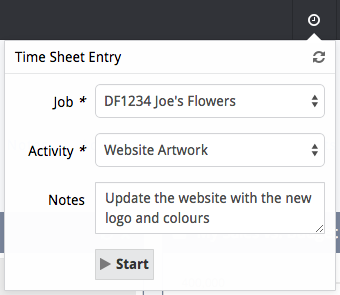 | Previously, there was the time sheet section (under Planner) and also a widget, but they needed to be visible for you to enter your work. Now, at the top of the Blaq window, there is a clock icon - if you click it you'll see a drop-down window for a time sheet entry. |
 | When you click on the Start button at the bottom of the entry window, the timer starts and you'll see a timer running beside the clock icon at the top. This shows you how much time you've spent on the current activity and is also a useful reminder that the timer is running. It will keep updating with the time spent on the current work until you stop it. You can close the browser or log out of Blaq and when you next log in, it will update and continue to display the total time spent on the current entry. |
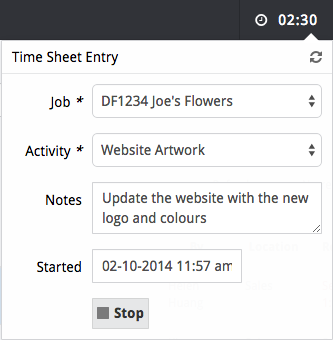 | When you've finished the time sheet activity, you can click on the clock to show the time sheet entry and then click on the Stop button at the bottom. Once you've stopped the timer, the new time sheet entry is updated and closed. The details from that entry will stay in the drop-down window however, so you can either start a new entry for the same job and activity, or if you'd rather you can overwrite the job, activity and notes with new details and then click Start to create a new entry. |
Copyright © 2026 Zignet Computing Pty Ltd. All rights reserved.